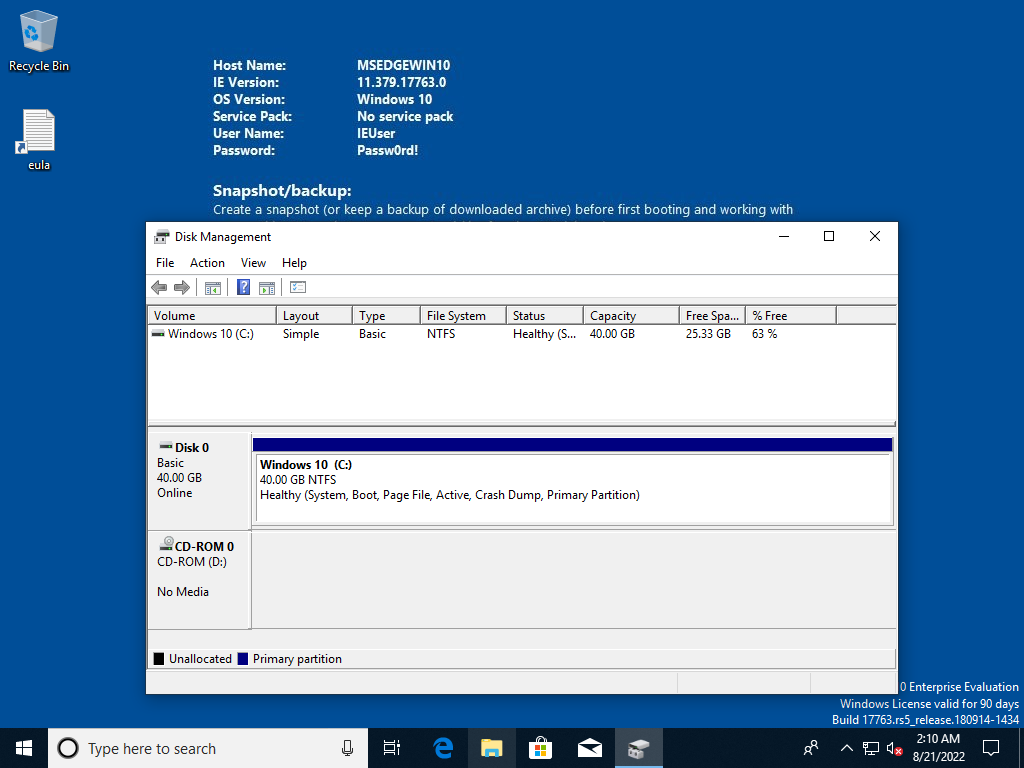Topic: [SOLVED] gparted win10 i'm missing something!
good day
i recently bought a used surface pro 5 used. reconditioned with a fresh install of windows 10 pro.
i wonted to shrink the c:/ portion, but didn't feel comfortable shrinking it with windows.
so i booted Debian 11 (cb++11) live usb opened gparted and resized c:/ saved it.
rebooted into window, i was surprised when windows didn't complain that something had changed and didn't run ckdis before going into windows. i then went in and looked at the the ssd in windows nothing has changed ...
i booted back into Debian 11 (cb++11) live usb and gparted showed my portions were still there
so gparted wrote portion information some where, but windows is not using it?
i'v never seen this happen before, any help or direction would be greatly appreciated .
this is what windows 10 shows me
can only post one link
and this is what gparted is showing me
https://transfer.sh/C8WNEY/two.png
and i'm kinda afraid to touch it at this point with out some more wisdom.