Topic: [SOLVED] How to move space between partitions - OpenMediaVault machine
Hello,
I have a question regarding partitioning my system drive for my NAS running OpenMediaVault.
Memory on the hard drive is running out of space. My system drive has 120GB and some other stuff is running in containers beside NextCloud. But my system drive is partitioned as TDL describes (—replaced because only one link is possible, will post it separately) at 3:20min.
Because there is another empty partition is available and I want to use it.
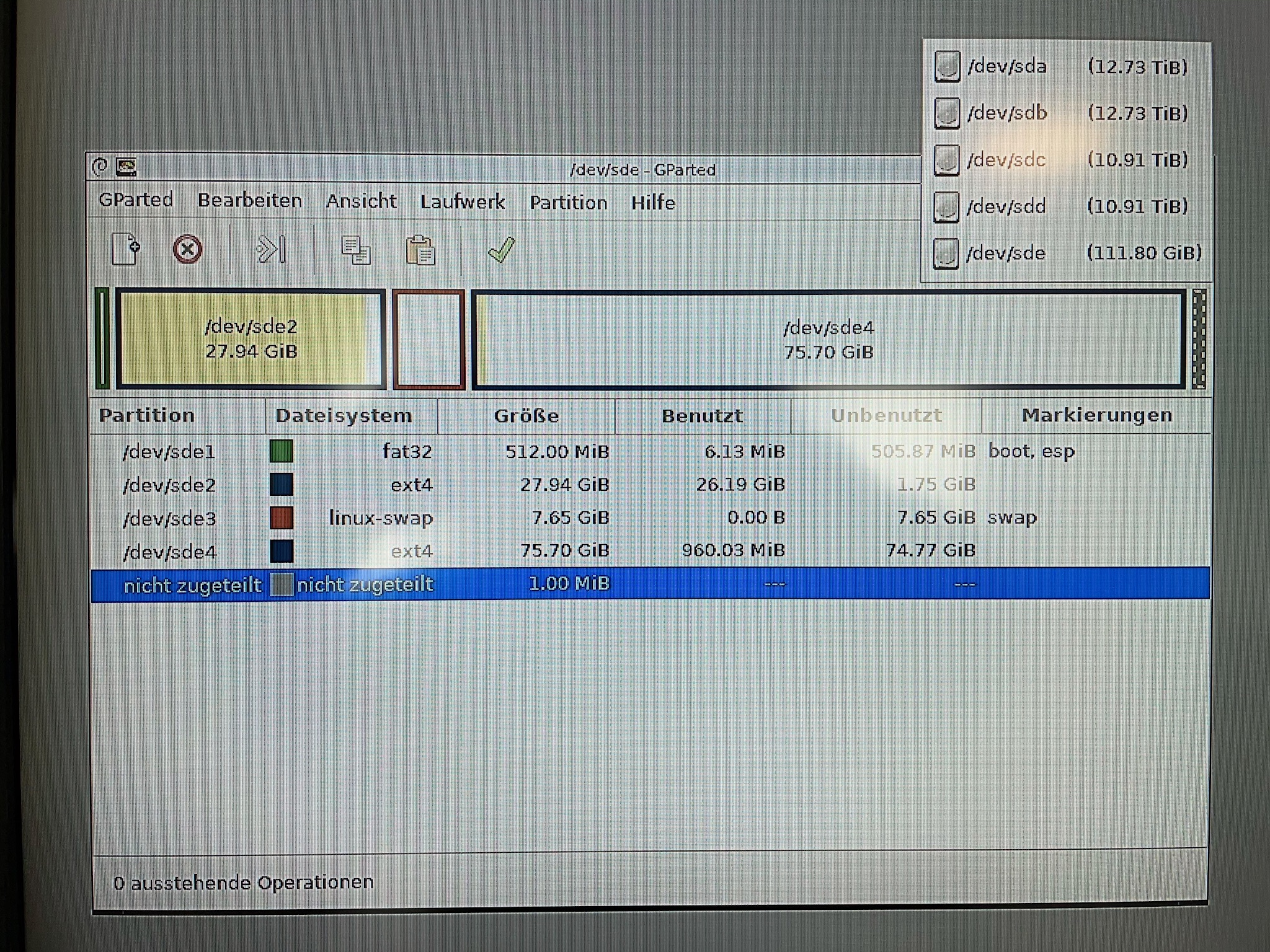
I think it is the partition with 27,94GB.
But there are still 74GB available and I want to use it.
The question is: How to extend the system partition with the empty space without losing my data and crash my NAS?
Thanks a lot for any hint.