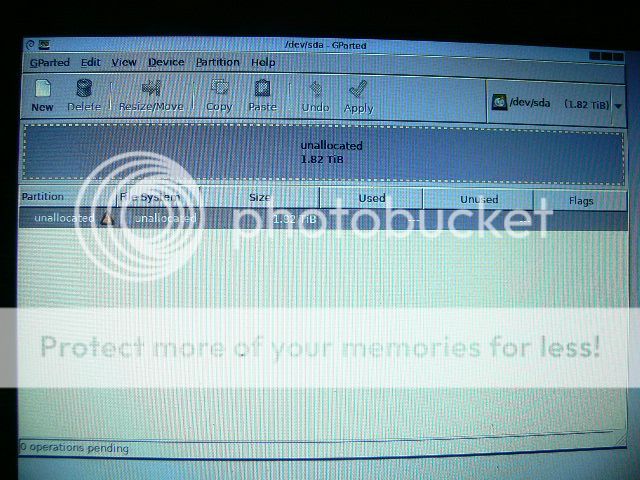Topic: Format new SATA laptop internal drive
Dear Colleagues,
I have inserted a new hard drive in to my lenovo x230 and have loaded Gparted via live USB.
I have taken snapshots of the Gparted live screen.
I want to ask, how do I format the unallocated disk space to NTFS step by step ( with out partitioning it or do I have to partition it ) ? ( ready for a fresh install of Windows 7 ).
Also, there is an exclamation mark / triangle next to the hard-drive, when I right click it for more information, it says unrecognised label.
My boot screen options for the live Gparted USB are:
a) Boot from internal HD first, Live USB second b) UFEI/ Legacy boot: Legacy Only with CSM support.
c) SATA option : AHCI
Thanks