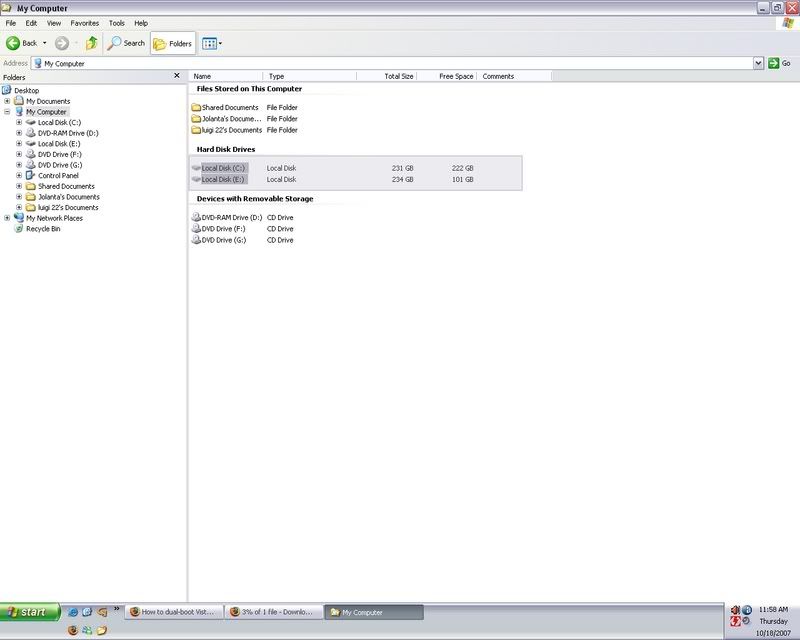Topic: Dual boot Vista and XP storage help.
Hello,
I just performed a dual boot of XP and Vista. I only installed vista to run DirectX10 games. I performed this by using this guide:
http://gparted-forum.surf4.info/post.php?fid=2
I used Getting started with - Diskpart.
Though my question initially doesn't start with the gparted program, Im hoping it has something to do with it.....Anyways, When I used the guide using Diskpart it splited my 1 hard drive(500gb) into 2 drives, 1 being windows XP (Which is 231gb now) and the other windows Vista(which is now 234gb) so now I have a C:\ and a E:\ drive (Vista 32bit being C:\ and XP 64 bit being E:\). Im wanting to know if this is normal and If I was to install stuff to my C drive (which is vista) and boot on to XP then run it would it work correctly, or can I shrink my Vista C:\ Drive to a much slower size and just put everything I want in my E:\ drive?
Im hoping this isn't confusing for anything. So I took a picture if it helps...