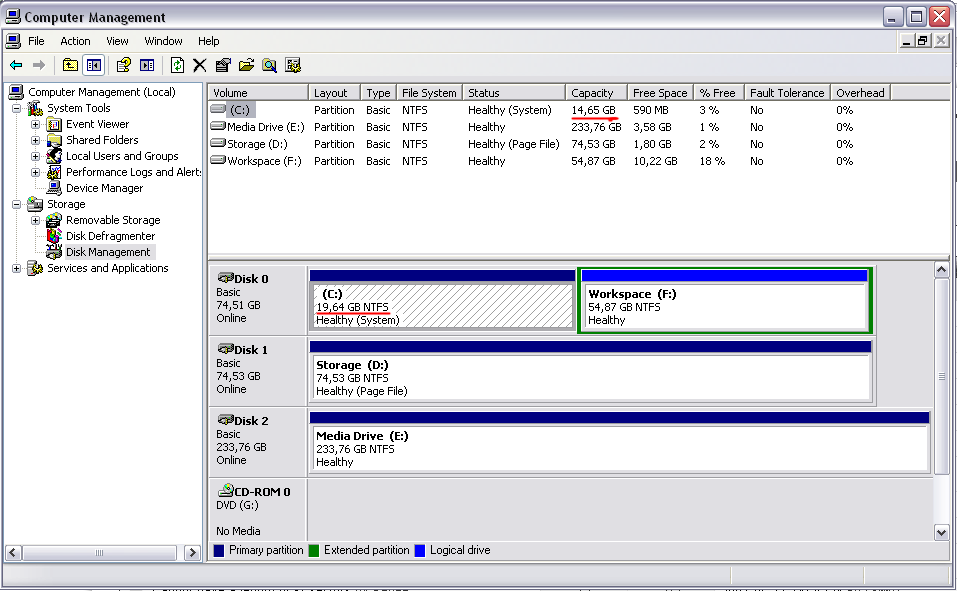Topic: NTFS resize problems.
I tried to resize my NTFS partitions last night, following the "GETTING FREE SPACE TO GROW-UP A PARTITION" instructions. However, when I hit "Apply" it failed at the fourth step (resizing up the primary partition). It failed in the dry run phase (sorry - no screenshot).
I rebooted and my secondary partition got chkdsked (and passed).
Now, however, when I return to qparted, it thinks that the partitions are what I wanted them to be. (again, no screenshots - sorry). The problem is that XP thinks that the drive volume size is the new size, but the capacity is the old size (Screenshot!!!! Problem marked in red).
I'm just about to restart and checkdsk /f c: to see if that fixes it, but if not.....any ideas? If it doesn't, is it still safe to use the computer, or do I risk corruption if I do (I'm primarily worried about the F: drive from the screenshot below...the one that shrank).
I can post gparted screenshots for anything in the future if it helps (well...when I return from work).
Many thanks for all your efforts on gparted!
lissajous