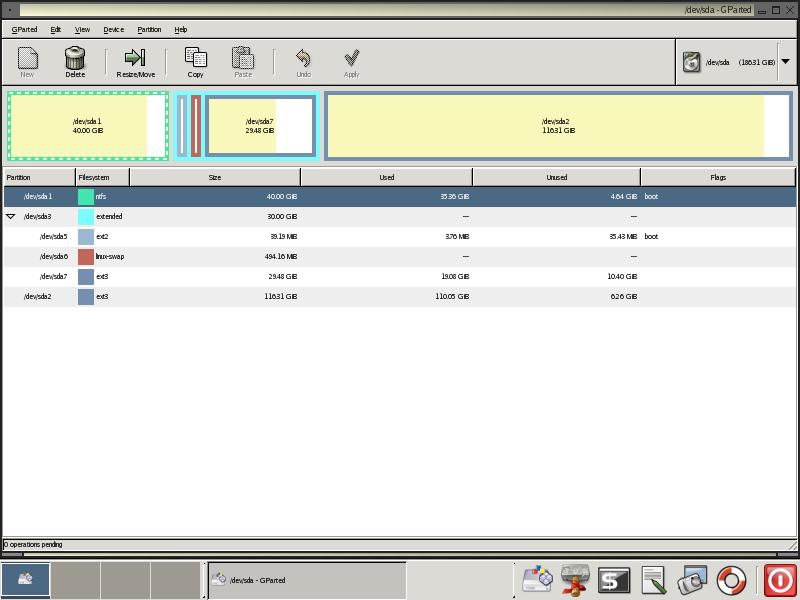Topic: Resolution issues
Greetings,
Recently I've downloaded the 0.3.1 live-cd and I ran into a problem with the resolution of the X(?) display. I picked 1280x1024 and 24bit depth from the menu but I seem to get a lower resolution and the screen is somewhat distorted (everything is somewhat 'thin' because it seems to have picked some kind of widescreen format) and it picked a refresh rate of 55Hz which my LCD screen doesn't really seem to like (the screen is sortoff 'shaky').
I have an nvidia card (6800GT) and never really had problems with the display resolution with previous gparted live-cds.
Does anyone know what's up or what I could do to help debug this?