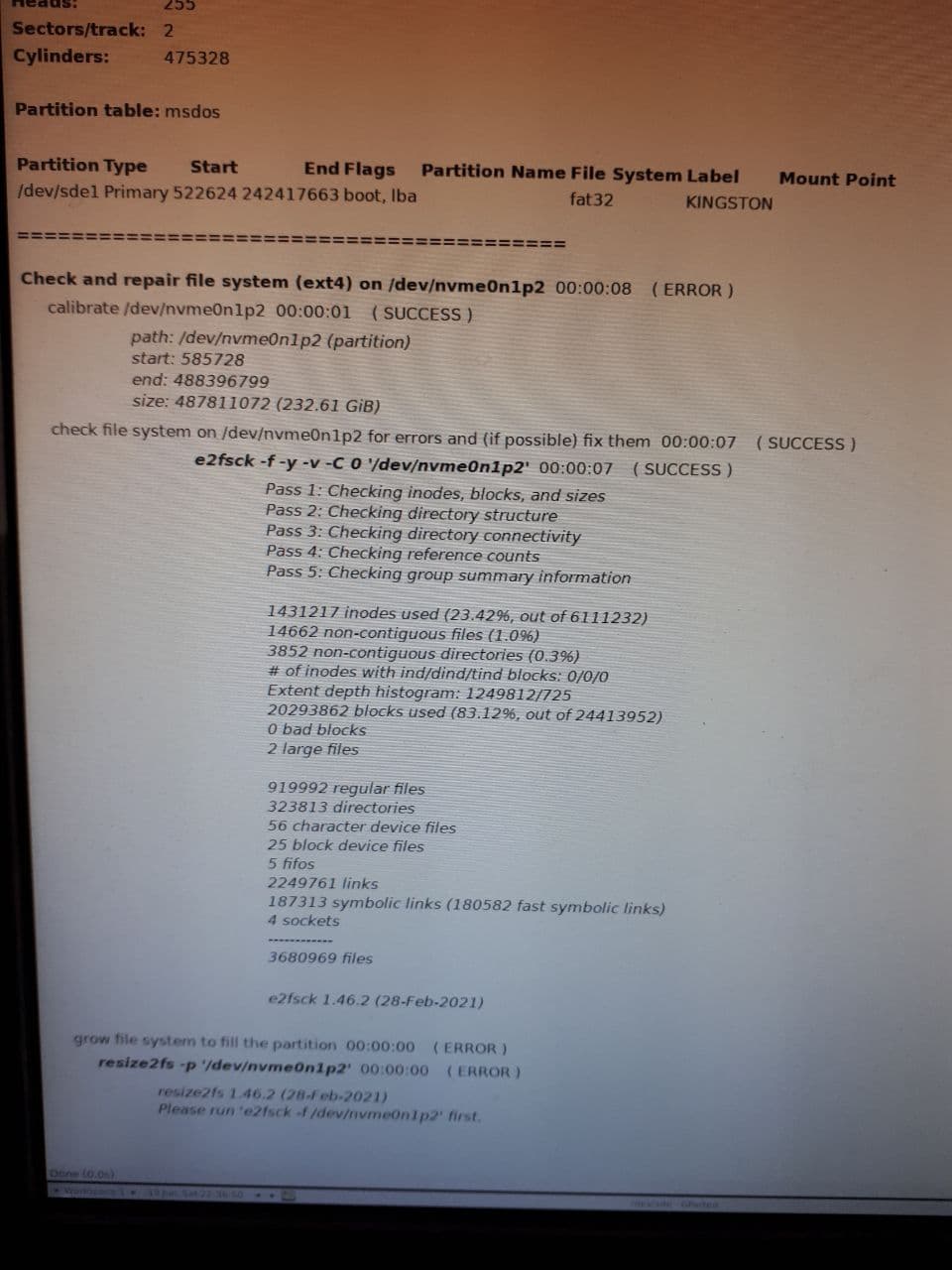Topic: [Solved] All I did was resize into unallocated space...
I don't know if mine is the same issue as the 'sticky'. Please tell me, if it is.
I had bought myself a M.2 drive and moved my Linux Mint on to it by moving partitions. So, I had a EFI boot partition, and my Linux Mint (Ext 4) and unallocated space. Working fine. But, inevitably I ran out of space.
So, I set to expanding my partition to take over the unallocated space. Seems simple enough, expanding to the right and all. I know the partition is active because of the lock icon, so I boot up a brand new ISO on a USB of GParted. Technically, it's gparted-live-1.3.0-1-amd64.
The expand works OK, but I get an error. The result is, Used + Free space ≠ Total space. FSCK fails. However, the partition is still working (using it right now, thank God). But I'd like to fix it, especially because I want the space.
I tried to save the "details' from the live USB, but I don't know how you're supposed to do that because you can't save it anywhere. None of my disks would mount, it was always greyed out. All of the possible places to save it were volatile, so it was imprisoned inside my live USB. I gave up and took a screen shot with my phone (sorry). Oh, and the network wasn't working either.
I will try to find out how to post the screen shot.
The bottom line is, the final error tells me to run e2fsck -f first, but that command had just been run with that option anyway. If I try to run it separately in a terminal window, it doesn't help.
I can follow somewhat geeky instructions, please link me to which instructions are appropriate for me.