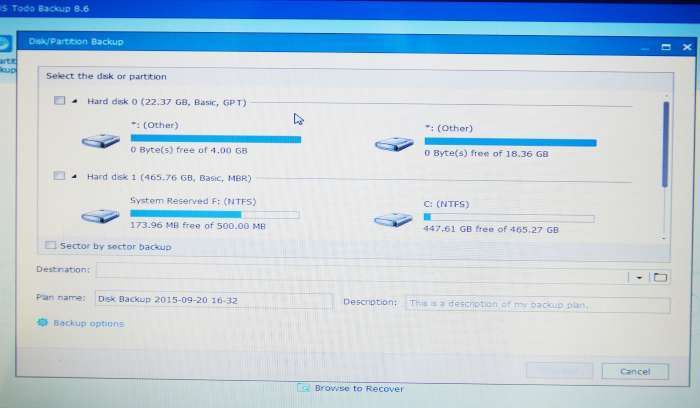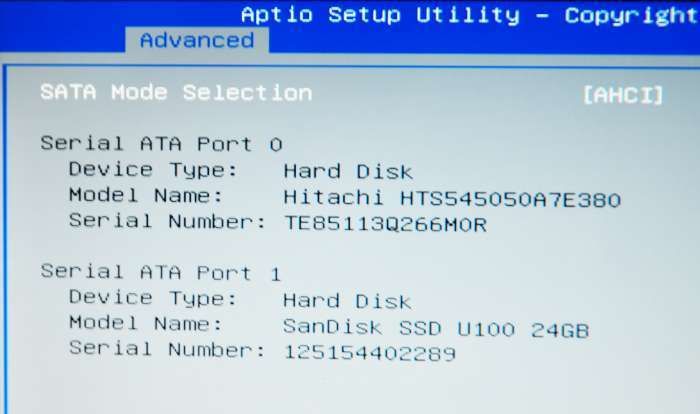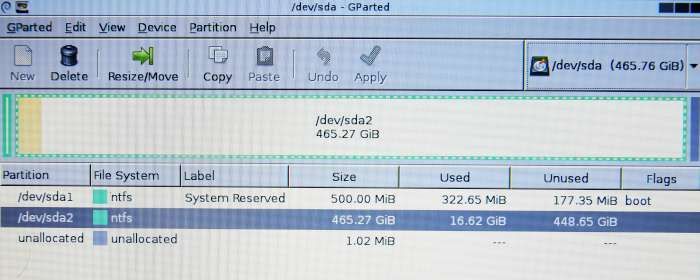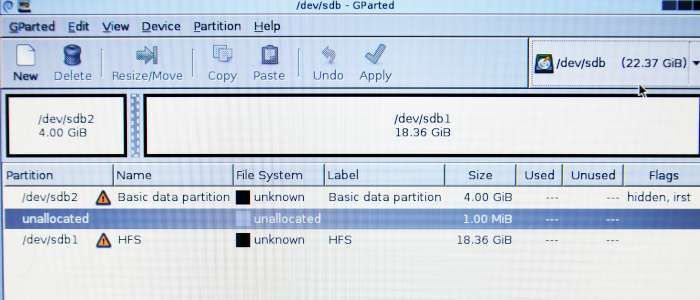Topic: A lttile help please. Partition problem after Windows 10
Reverting back from Windows 10 trashed my partitions. Worked on it for many hours and ended up booting with Gparted Live on a USB stick. Ended up deleting the partition that was named "OS". Don't have a Windows 8.1 disc and no CD drive. Put Windows 10 on a bootable USB stick and let it install itself. Works fine but the partitions are messed up and I don't know if the operating system is on the hybrid solid state drive.
The details are below. Any help would be greatly appreciated. Thanks in advance.
...
ASUS S400CA 14-Inch TouchScreen VIVO Laptop
Intel Core i5 3317U 1.7 GHz Processor
4 GB DDR3 1600 MHz SD-RAM
500GB 5400RPM Hybrid Hard Drive with integrated 24GB Solid-State Drive:
2.5" SATA
500GB 5400RPM
320GB 5400RPM
24GB SSD Cache
14" 16:9 HD (1366x768) LED backlight glare panel
Windows 10
...
-GParted Live USB Devices-
/dev/sda (465.76 GiB):
/dev/sda1 ntfs system reserved size 500.0 MiB, 322.06 Mib used, 177.94 MiB boot
/dev/sda2 ntfs 465.27 GiB 19.79 GiB used
unallocated 1.02 MiB ......... used
/dev/sdb (22.37 GiB) NOTHING USED:
/dev/sdb2 ! basic data partition, unknown file system, basic data partition, 4.00 GiB, hidden,irst
unallocated unallocated file system 1.00 MiB size
/dev/sdb1 ! HFS unknown file system HFS 18.36 GiB size
Assume this is my GParted USB boot stick:
/dev/sdc1 (shows a lock) FAT32 /lib/live/mount/medium UUI 1.87 GiB, 251.03 MiB used, unused 1.63 GiB boot
unallocated size 1.52 MiB