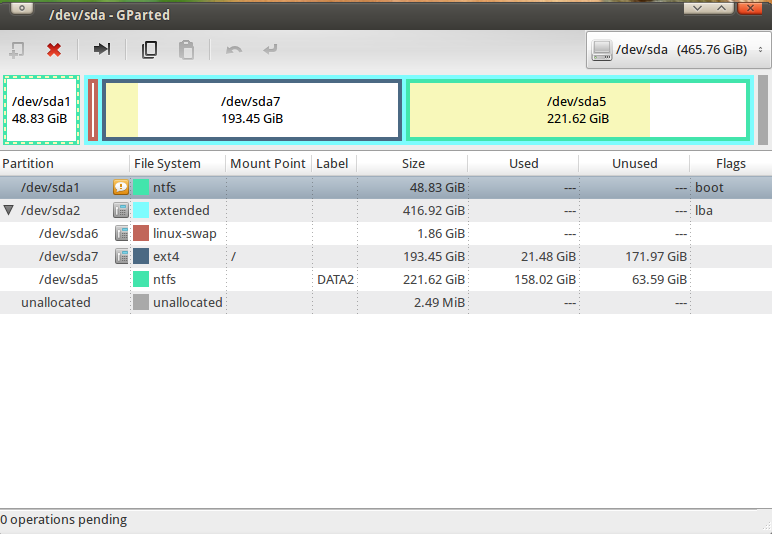Topic: [Solved]Errorr:Current NTFS Volume Size is Bigger Than The Device Size
I have problem on sda5. Please help. Tried to follow http://gparted-forum.surf4.info/viewtopic.php?id=13937 . But it was not as easy as I thought because of more problems coming...
parted /dev/sda unit s print
root@linux-A880G:/home/linux# parted /dev/sda unit s print
Model: ATA WDC WD5000AADS-0 (scsi)
Disk /dev/sda: 976773168s
Sector size (logical/physical): 512B/512B
Partition Table: msdosNumber Start End Size Type File system Flags
1 63s 102414374s 102414312s primary ntfs boot
2 102414436s 976768064s 874353629s extended lba
5 102414438s 389128191s 286713754s logical ntfs
7 450566144s 451069951s 503808s logical ext2
8 451072000s 454975487s 3903488s logical linux-swap(v1)
9 454977536s 474507263s 19529728s logical ext4
10 474509312s 512006143s 37496832s logical ext4
6 512007678s 976768064s 464760387s logical ntfs
sda.mbr and sda5.pbr
http://www.mediafire.com/?apfivqk19po37c3