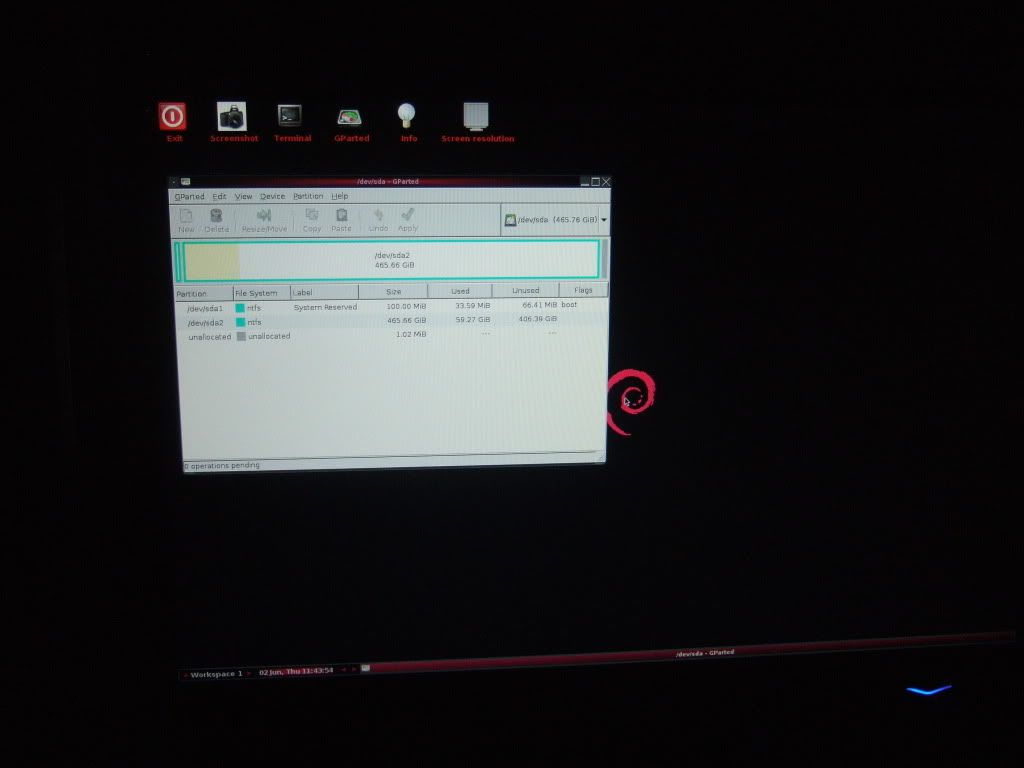Booting from live media gives in a first step the boot loader, that allows us to select a boot way (i.e. fully automatic detection, safe, manual selection).
The fully automatic detection, although working in the majority of the cases, could fail in some cases to detect the right graphics driver and install the right graphics mode. In this case, we eventually get a garbled screen, multicolored snow etc, or no graphics at all.
The "safe" mode uses a legacy VGA graphics mode and a resolution of (I think) 1024x768 pixels, that is potentially supported by every VGA-like graphics card and monitor since 15 years (perhaps it is not true for some special platforms in specialized industrial systems etc, but I think it must be true for the x86 and x86-64bit platforms).
The manual selection allows to select a graphics driver, i.e. ati, nvidia, etc and a resolution. The VESA graphics driver @1024x768 is supported by most graphics cards.
You can try these boot options.
It you get garbled graphics screen, you can press Control+Alt+Backspace. This would kill "X" and bring you to the command prompt. Then, you can manually start GParted with the command
by selecting a graphics like VESA @1024x768.
*** It is highly recommended to backup any important files before doing resize/move operations. ***