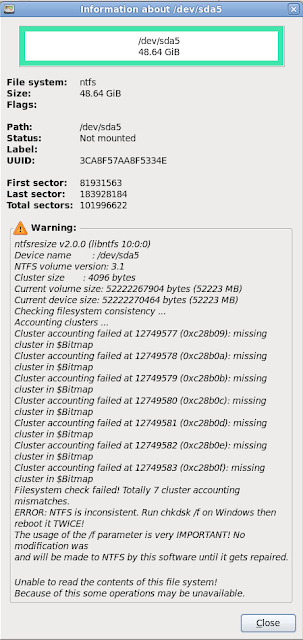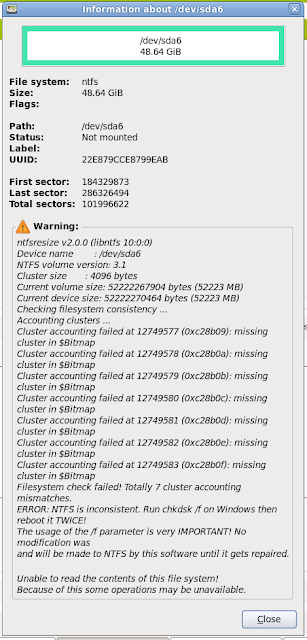Topic: [SOLVED]ERROR: Current NTFS volume size is bigger than the device size
Hi everyone,
I was trying to Shrink /dev/sda5 and /dev/sda6 from 48.83 GiB to 48.64 GiB when the problem occurred.
GParted 0.5.1
Libparted 1.9.0
fdisk -l -u
Disk /dev/sda: 250.1 GB, 250059350016 bytes
255 heads, 63 sectors/track, 30401 cylinders, total 488397168 sectors
Units = sectors of 1 * 512 = 512 bytes
Disk identifier: 0x6edabba9
Device Boot Start End Blocks Id System
/dev/sda1 * 63 81931499 40965718+ 7 HPFS/NTFS
/dev/sda2 81931500 286728119 102398310 f W95 Ext'd (LBA)
/dev/sda3 286728120 287137719 204800 83 Linux
/dev/sda4 287137720 488392064 100627172+ 8e Linux LVM
/dev/sda5 81931563 183928184 50998311 7 HPFS/NTFS
/dev/sda6 184329873 286326494 50998311 7 HPFS/NTFS
Disk /dev/dm-0: 98.8 GB, 98813607936 bytes
255 heads, 63 sectors/track, 12013 cylinders, total 192995328 sectors
Units = sectors of 1 * 512 = 512 bytes
Disk identifier: 0x00000000
Disk /dev/dm-0 doesn't contain a valid partition table
Disk /dev/dm-1: 4227 MB, 4227858432 bytes
255 heads, 63 sectors/track, 514 cylinders, total 8257536 sectors
Units = sectors of 1 * 512 = 512 bytes
Disk identifier: 0x00000000
Disk /dev/dm-1 doesn't contain a valid partition tableparted /dev/sda unit s print
Model: ATA ST9250320AS (scsi)
Disk /dev/sda: 488397168s
Sector size (logical/physical): 512B/512B
Partition Table: msdos
Number Start End Size Type File system Flags
1 63s 81931499s 81931437s primary ntfs boot
2 81931500s 286728119s 204796620s extended lba
5 81931563s 183928184s 101996622s logical ntfs
6 184329873s 286326494s 101996622s logical ntfs
3 286728120s 287137719s 409600s primary ext4
4 287137720s 488392064s 201254345s primary lvmdd if=/dev/sda of=amiga.mbr bs=512 count=1
dd if=/dev/sda of=amiga_sda5.pbr bs=512 count=1 skip=81931563
dd if=/dev/sda of=amiga_sda6.pbr bs=512 count=1 skip=184329873files:
http://www.filefactory.com/file/b3f60hd/n/amiga_sda5.pbr
http://www.filefactory.com/file/b3f6112/n/amiga_sda6.pbr
http://www.filefactory.com/file/b3f60ga/n/amiga.mbrbtw: Is the mbr file useful? It seems that modifing pbr file is enough.