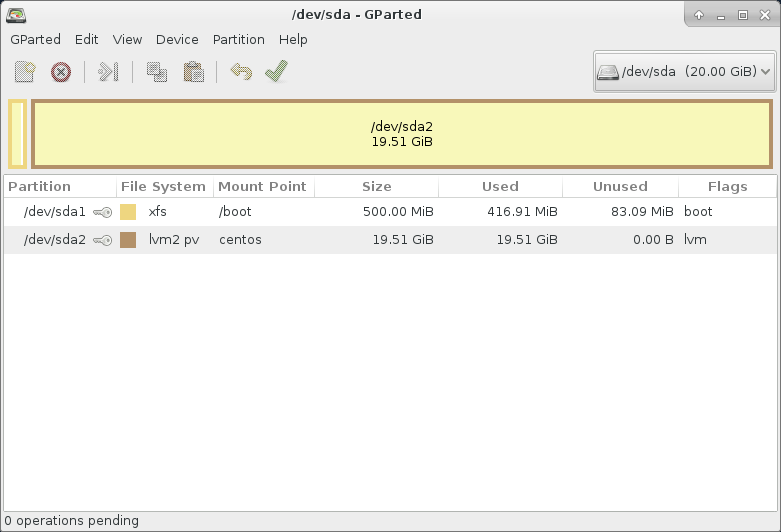Topic: [SOLVED] put screenshot into post?
ok, dumb question but how do you put a sreenshot into a post??
I tried copy and paste and click and move but neither worked!
A screenshot of Gparted is a very easy way to convey information
about your situation.
thanks,
reddogg