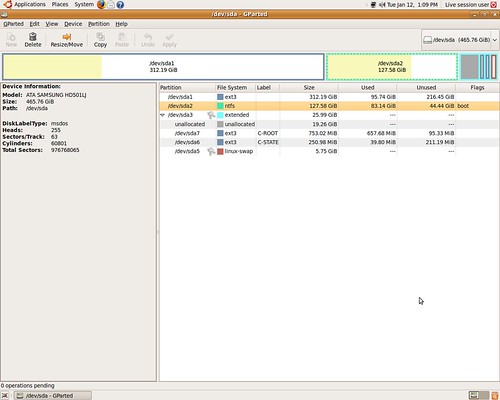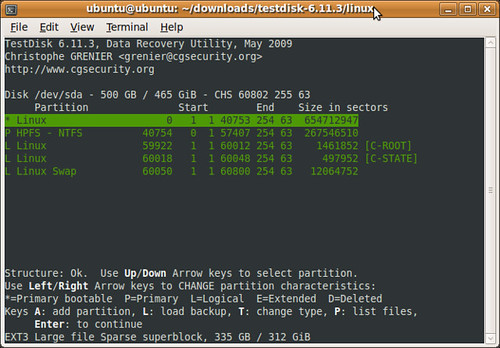Topic: [SOLVED] Windows XP hangs on splash screen after resizing partition
Hello everyone, I have a problem with my current XP install.
I have Ubuntu 9.04, Google OS and Windows XP running Tri-boot on a single 500GB hardrive.
haha It worked Dual-boot just fine windows/Ubuntu then I had to create two logical partitions of 250mb and 750mb inside an extended partition.
To allow this, I shrank my Ubuntu partition and my XP partition then created the Chrome OS partitions and copied in from a USB thumb drive.
Google OS works Fine as does Ubuntu.
(I had to upgrade to GRUB 2 as part of the Install of Google OS)
after upgrading GRUB i had an issue which stopped any OS from loading, I removed a line from the /etc/grub.d/40_custom file
menuentry "ChromeOS" {
insmod ext2
set root=(hd0,7)
linux /boot/vmlinuz-2.6.30-chromeos-intel-menlow root=/dev/sda7 quiet console=tty2 init=/sbin/init boot=local rootwait root=LABEL=C-ROOT ro noresume noswap i915.modeset=1 loglevel=1
initrd /boot/initrd.img-2.6.30-chromeos-intel-menlow
}I removed a line "search --no-floppy --fs-uuid --set 1704d9f5-ca7d-4d29-986e-402327148e23" from the above code. Once i had done "update-grub2" it was booting Ubuntu and Google OS with no problems
~
The XP Part
~
My XP install hangs before the login screen, with no disk activity. All is displayed is the blue background with a small windows XP logo in the back.
output of currnt GRUB.cfg
#
# DO NOT EDIT THIS FILE
#
# It is automatically generated by /usr/sbin/update-grub using templates
# from /etc/grub.d and settings from /etc/default/grub
#
### BEGIN /etc/grub.d/00_header ###
set default=0
set timeout=5
set root=(hd0,1)
search --fs-uuid --set b68cf5c9-a729-4a1c-bb79-2d1429bef18a
if font /usr/share/grub/ascii.pff ; then
set gfxmode=640x480
insmod gfxterm
insmod vbe
terminal gfxterm
fi
### END /etc/grub.d/00_header ###
### BEGIN /etc/grub.d/05_debian_theme ###
set menu_color_normal=cyan/blue
set menu_color_highlight=white/blue
### END /etc/grub.d/05_debian_theme ###
### BEGIN /etc/grub.d/10_hurd ###
### END /etc/grub.d/10_hurd ###
### BEGIN /etc/grub.d/10_linux ###
set root=(hd0,1)
search --fs-uuid --set b68cf5c9-a729-4a1c-bb79-2d1429bef18a
menuentry "Ubuntu, linux 2.6.28-17-generic" {
linux /boot/vmlinuz-2.6.28-17-generic root=UUID=b68cf5c9-a729-4a1c-bb79-2d1429bef18a ro quiet splash
initrd /boot/initrd.img-2.6.28-17-generic
}
menuentry "Ubuntu, linux 2.6.28-17-generic (single-user mode)" {
linux /boot/vmlinuz-2.6.28-17-generic root=UUID=b68cf5c9-a729-4a1c-bb79-2d1429bef18a ro single
initrd /boot/initrd.img-2.6.28-17-generic
}
menuentry "Ubuntu, linux 2.6.28-11-generic" {
linux /boot/vmlinuz-2.6.28-11-generic root=UUID=b68cf5c9-a729-4a1c-bb79-2d1429bef18a ro quiet splash
initrd /boot/initrd.img-2.6.28-11-generic
}
menuentry "Ubuntu, linux 2.6.28-11-generic (single-user mode)" {
linux /boot/vmlinuz-2.6.28-11-generic root=UUID=b68cf5c9-a729-4a1c-bb79-2d1429bef18a ro single
initrd /boot/initrd.img-2.6.28-11-generic
}
### END /etc/grub.d/10_linux ###
### BEGIN /etc/grub.d/20_memtest86+ ###
menuentry "Memory test (memtest86+)" {
linux /boot/memtest86+.bin
}
menuentry "Memory test (memtest86+, serial console 115200)" {
linux /boot/memtest86+.bin console=ttyS0,115200n8
}
### END /etc/grub.d/20_memtest86+ ###
### BEGIN /etc/grub.d/30_os-prober ###
menuentry "Microsoft Windows XP Professional (on /dev/sda2)" {
set root=(hd0,2)
chainloader +1
}
menuentry "Ubuntu karmic (development branch) (9.10) (on /dev/sda7)" {
set root=(hd0,7)
linux /boot/vmlinuz-2.6.30-chromeos-intel-menlow root=/dev/sda7
initrd /boot/initrd.img-2.6.30-chromeos-intel-menlow
}
### END /etc/grub.d/30_os-prober ###
### BEGIN /etc/grub.d/40_custom ###
# This file is an example on how to add custom entries
menuentry "ChromeOS" {
insmod ext2
set root=(hd0,7)
linux /boot/vmlinuz-2.6.30-chromeos-intel-menlow root=/dev/sda7 quiet console=tty2 init=/sbin/init boot=local rootwait root=LABEL=C-ROOT ro noresume noswap i915.modeset=1 loglevel=1
initrd /boot/initrd.img-2.6.30-chromeos-intel-menlow
}
### END /etc/grub.d/40_custom ###Also I saw requests on other threads for the output of fdisk -lu. My primary HDD is "sda" my secondary HDD is "sdb"
"sda2" is my Windows disk. It is indicated as the boot, but GRUB 2 is present on "sda1"
output of "fdisk -lu"
#
Disk /dev/sda: 500.1 GB, 500107862016 bytes
255 heads, 63 sectors/track, 60801 cylinders, total 976773168 sectors
Units = sectors of 1 * 512 = 512 bytes
Disk identifier: 0x000e22d6
Device Boot Start End Blocks Id System
/dev/sda1 63 654713009 327356473+ 83 Linux
/dev/sda2 * 654713010 922259519 133773255 7 HPFS/NTFS
/dev/sda3 922259520 976768064 27254272+ 5 Extended
/dev/sda5 964703313 976768064 6032376 82 Linux swap / Solaris
/dev/sda6 964189233 964703249 257008+ 83 Linux
/dev/sda7 962646993 964189169 771088+ 83 Linux
Partition table entries are not in disk order
Disk /dev/sdb: 500.1 GB, 500107862016 bytes
255 heads, 63 sectors/track, 60801 cylinders, total 976773168 sectors
Units = sectors of 1 * 512 = 512 bytes
Disk identifier: 0x000b06fb
Device Boot Start End Blocks Id System
/dev/sdb1 63 965040614 482520276 83 Linux
/dev/sdb2 965040615 976768064 5863725 5 Extended
/dev/sdb5 965040678 976768064 5863693+ 82 Linux swap / SolarisIf anyone needs more info or can help, please reply ![]()
Will