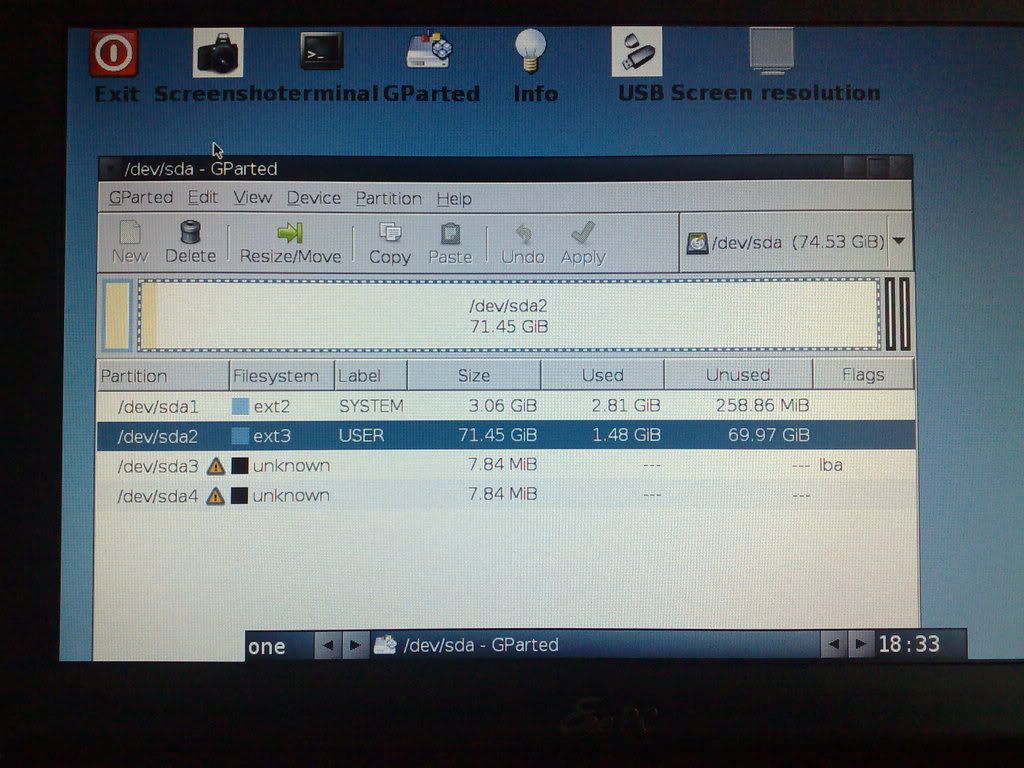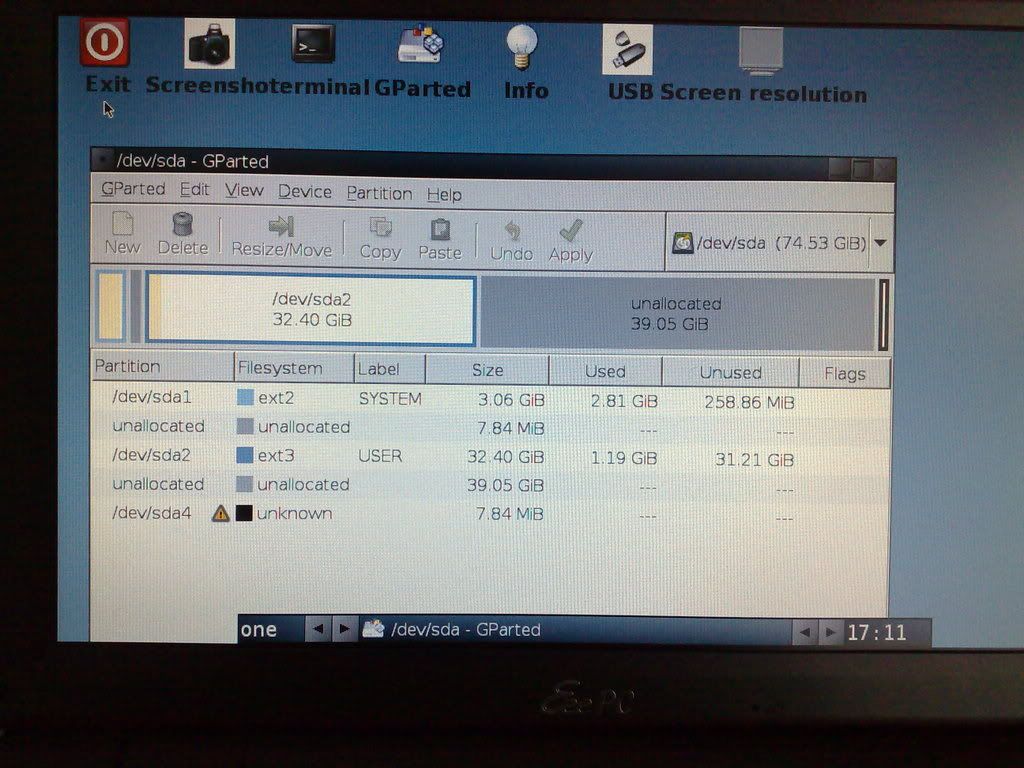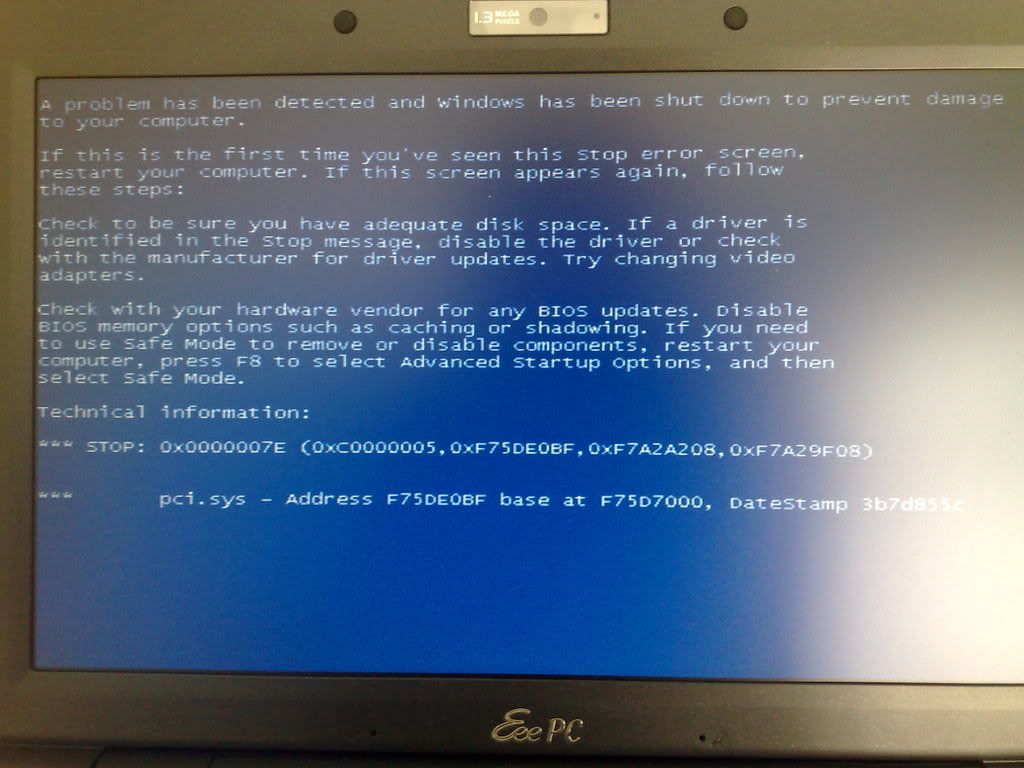cmdr wrote:I assume, sda1 is the swap partition of Linux Xandros.
It definitiely is not - as you can see in the screen shot above, sda1 carries a file system (ext2), which is rather untypical for a swap partition.
However, since sda1 is really well-filled, it may make sense to shrink sda2 a bit "from the beginning" (so a chunk of unallocated space is created between sda1 and sda2), and then in turn grow sda1 by that amount of space. Please note that this operation can easily take a long time (several hours are not so uncommon!) to complete!
2. Create a new partition sda3 with 30 GB (just behind sda2; for Win XP)
If you want to speed things up a bit, you can just create this partition as "unformetted" - so GParted won't waste time in creating a file system ion this partition.
The reason for this: If you want to install XP, you best inxstall it into an NTFS formatted partition - and experience shows that a NTFS file system created by GParted needs a chkdsk run under Windows rto be accepted as "clean". Unfortunately, the Windows setup will typically not be able to run chkdsk, so you best format this partition from inside the XP setup - which makes formatting it beforehand in GParted rather senseless.
3. Create a new partition sda4 with 20 GB (just behind sda3 for Ubuntu; perhaps you can use sda1 as its swap partition as well. Be aware, that your harddisk's heads then have to permanently make big jumps over the Xandros and Win XP partition; perhaps you modify the sequence therefore.)
As I wrote before: sda1 is definitely not a swap partition - so it might become necessary to create one. You would need onr partition for Ubuntu's root file system and one swap partition - and since you already have three primary partirtions on your drive (sda1...3), you can set up two additional partitioons only if you
1. First create an extended partition in the free space behind sda3 (this extended partition will be named "sda4" then);
2. create logical partitions inside the extended partition (naming starts from sda5 here) - the extended partition can be thought of as a container that can be divided into a (theoretically) unlimited number of logical partitions. However, in practice, Linux can't address more than 59 logical partitons on IDE drives (64 minor device numbers per IDE hard drive; one identifies the drive itself, four identity the MBR partition table entries - which leaves 59 for the logical partitions) - and no more than 11 (16 minor device numbers per drive) on SCSI disks (and since SATA drives are accessed using the SCSI layer inside the kernel, this eleven-partition-limitation may count for them, too).
jackdelamare wrote:So basically just delete sda3 and sda4? I am unsure what they do.
That's the point: If youÄre unsure, you better frst find out. Maybe you find some information on the factory partitoning of the EEE on the internet, so you can figure out if they gold any useful/valuable data or if they are jzst junk.
So make sda3 and sda4 unallocated (meaning they'd still be there but be dead) and then do the shrinking to what I want?
In principle, yes.