Topic: [SOLVED] Expand a partition - move logical partition first
Hi everyone,
I need your help, please. I don't know how to add the free space (10 Go) to the first partition (17 Go)
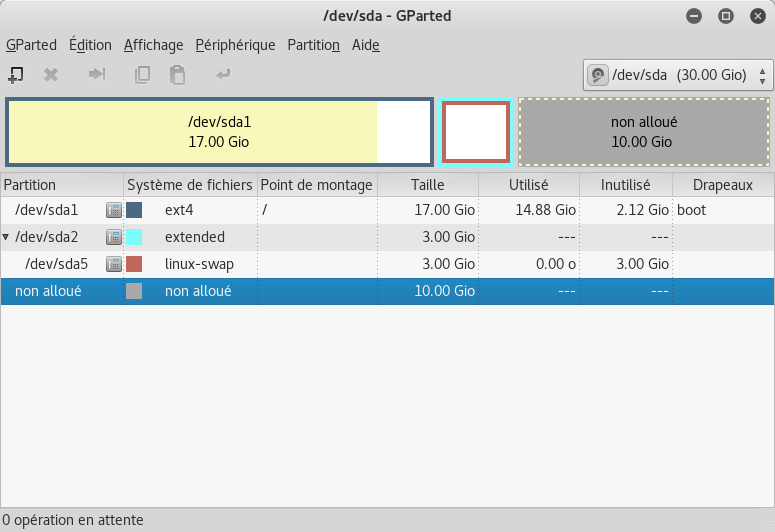
Thanks in advance ![]()
You are not logged in. Please login or register.
GParted forum → GParted → [SOLVED] Expand a partition - move logical partition first
Hi everyone,
I need your help, please. I don't know how to add the free space (10 Go) to the first partition (17 Go)
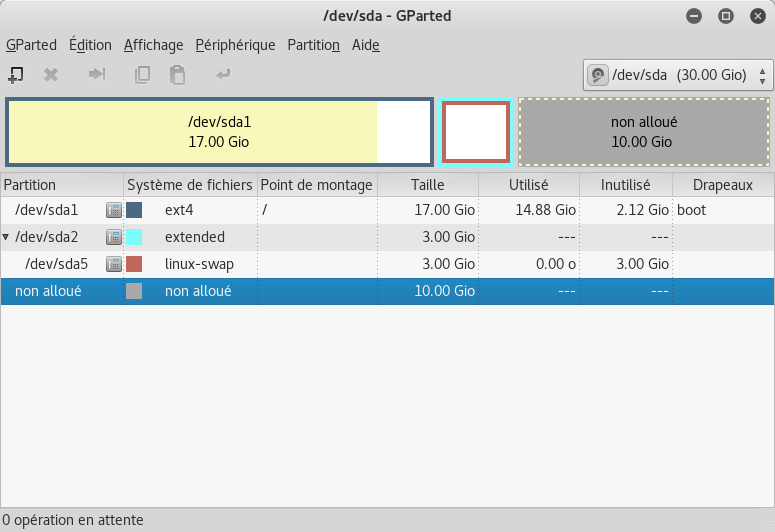
Thanks in advance ![]()
Precaution:
Have backups of data you care about.
Steps for online move:
sda5 (Swap) - Swapoff
sda2 (Extended) - Resize/Move - Grow to the right as far as possible
sda5 (Swap) - Resize/Move - Move to the right as far as possible
sda2 (Extended) - Resize/Move - Move start to the right as far as possible
sda1 (ext4) - Resize/Move - Grow to the right as far as possible
sda5 (Swap) - Swapon
Suggest applying after each of steps 2-5 just for better placement.
Useful reference:
Moving Space Between Partitions
Precaution:
Have backups of data you care about.
Steps for online move:
sda5 (Swap) - Swapoff
sda2 (Extended) - Resize/Move - Grow to the right as far as possible
sda5 (Swap) - Resize/Move - Move to the right as far as possible
sda2 (Extended) - Resize/Move - Move start to the right as far as possible
sda1 (ext4) - Resize/Move - Grow to the right as far as possible
sda5 (Swap) - Swapon
Suggest applying after each of steps 2-5 just for better placement.
Useful reference:
Moving Space Between Partitions
Thanks a lot mfleetwo Developer ! That solved my problem ![]()
Editing the topic to be more descriptive to help people searching in future.
From:
Expand a partition
To:
Expand a partition - move logical partition first
GParted forum → GParted → [SOLVED] Expand a partition - move logical partition first
Powered by PunBB, supported by Informer Technologies, Inc.
Currently installed 2 official extensions. Copyright © 2003–2009 PunBB.