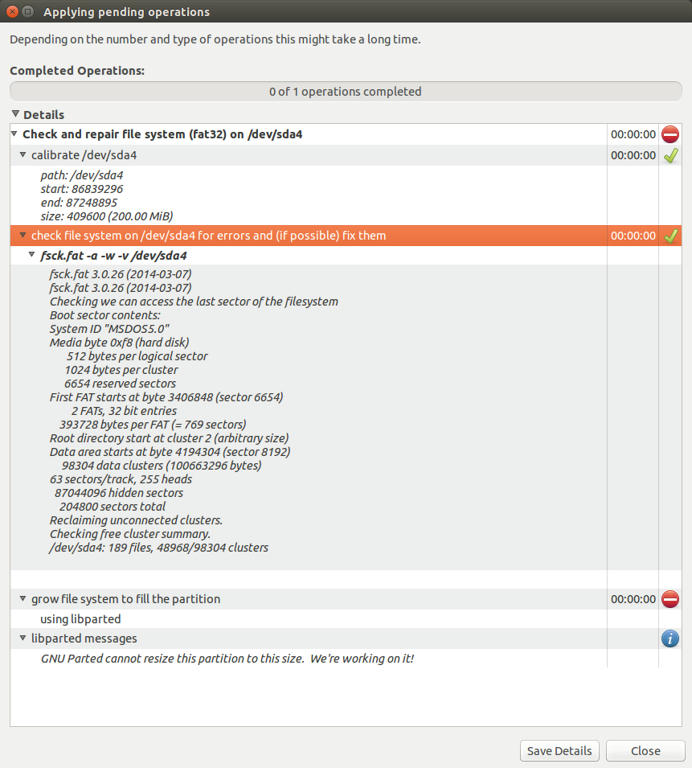Topic: Problem with resizing EFI boot partition multi-boot win7/win8/arch
Hi,
I have SSD + HDD with GPT. I did not check all the informations about UEFI and GPT so I partitioned SSD more like for MBR
sudo fdisk -l -u
Dysk /dev/sda: 119.2 GiB, bajtów: 128035676160, sektorów: 250069680
Jednostki: sektorów, czyli 1 * 512 = 512 bajtów
Rozmiar sektora (logiczny/fizyczny) w bajtach: 512 / 512
Rozmiar we/wy (minimalny/optymalny) w bajtach: 512 / 512
Typ etykiety dysku: gpt
Identyfikator dysku: 21D7D166-26B5-4A0B-8DD0-28405E43144A
Device Start End Sectors Size Type
/dev/sda1 2048 206847 204800 100M Linux filesystem
/dev/sda2 206848 64311295 64104448 30.6G Linux filesystem
/dev/sda3 64311296 86839295 22528000 10.8G Linux filesystem
/dev/sda4 86839296 87248895 409600 200M EFI System
/dev/sda5 87248896 87511039 262144 128M Microsoft reserved
/dev/sda6 87511040 250068991 162557952 77.5G Microsoft basic dataBefore I made changes /dev/sda1 was 500MB and /dev/sda4 was 100M.
I thought that 100M for EFI boot will be to small and I do not need sda1 as it was created for /boot (I did not know that with UEFI I will not need this ![]() )
)
So with gparted:
1. I shrinked sda1 from 500MB to 100MB
2. moved to the left sda2 and added 400MB
3. moved sda3 to the left
4. enlarged sda4 to 200MB
Gparted went through steps 1 - 3 with no problem but then it failed to resize sda4.
Gparted shows an exclamation mark with information that 100M is unallocated for this partition
sudo gdisk -l /dev/sda
GPT fdisk (gdisk) version 0.8.10
Partition table scan:
MBR: protective
BSD: not present
APM: not present
GPT: present
Found valid GPT with protective MBR; using GPT.
Disk /dev/sda: 250069680 sectors, 119.2 GiB
Logical sector size: 512 bytes
Disk identifier (GUID): 21D7D166-26B5-4A0B-8DD0-28405E43144A
Partition table holds up to 128 entries
First usable sector is 34, last usable sector is 250069646
Partitions will be aligned on 2048-sector boundaries
Total free space is 2669 sectors (1.3 MiB)
Number Start (sector) End (sector) Size Code Name
1 2048 206847 100.0 MiB 8300
2 206848 64311295 30.6 GiB 8300
3 64311296 86839295 10.7 GiB 8300
4 86839296 87248895 200.0 MiB EF00 EFI system partition
5 87248896 87511039 128.0 MiB 0C01 Microsoft reserved ...
6 87511040 250068991 77.5 GiB 0700 Basic data partitionbut...
df -h
System plików rozm. użyte dost. %uż. zamont. na
/dev/sda2 30G 6.1G 23G 22% /
dev 3.9G 0 3.9G 0% /dev
run 3.9G 1000K 3.9G 1% /run
tmpfs 3.9G 0 3.9G 0% /dev/shm
tmpfs 3.9G 0 3.9G 0% /sys/fs/cgroup
/dev/sda4 96M 48M 49M 50% /boot
tmpfs 3.9G 16K 3.9G 1% /tmp
/dev/sda3 11G 1.2G 8.8G 12% /home
/dev/sdb5 357G 25G 332G 7% /mnt/data
tmpfs 791M 0 791M 0% /run/user/997
tmpfs 791M 4.0K 791M 1% /run/user/1000I do not find this as a big problem now but maybe there is some easy way to fix it before it will blow ![]()
I can not do "check partition" with gparted and I do not know how to do it with windows or with windows recovery console.
Any help will be appreciated.
Best regards!